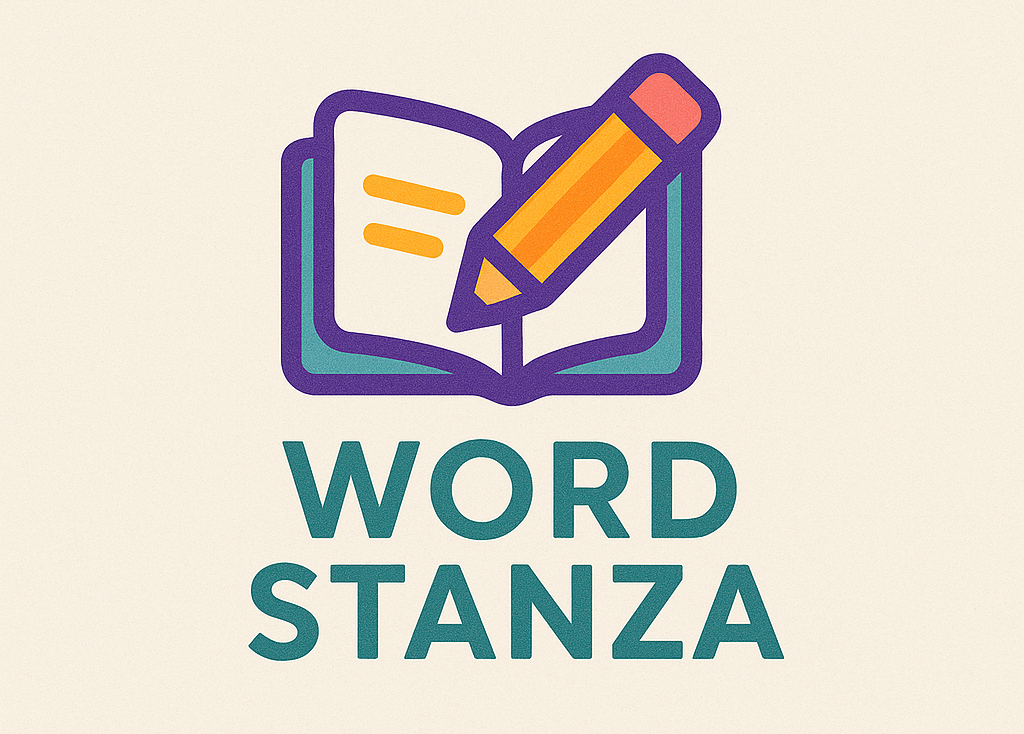Have you ever seen a moving image on a website and wondered how it was made? The answer is simple – it was created with photoshop animation tutorials. Photoshop is not only a tool for image editing, but it can also be used to make animations. In this article, we will show you how to create animations using photoshop.
First, open photoshop and create a new document. The size of the document should be the same as the size of the final animation. If you want to create a gif, set the background to transparent – this will allow the animation to blend in with the website without any white or colored borders.
Next, create the first frame of the animation. This will be the starting point of the animation. You can create the animation from scratch or use an image that you have already created. Once you have created the first frame, duplicate the layer and make the necessary changes to create the second frame. Repeat this until you have created all the frames for the animation.
Once you have all the frames, it is time to create the animation. To do this, go to the timeline window and select “create frame animation”. This will create a new animation timeline.
Now it is time to create the animation. Simply drag and drop the frames onto the timeline in the order that you want them to appear. You can also change the timing of the frames to make the animation slower or faster.
After you have created the animation, preview it to see how it looks. You can make changes to the frames or timing as necessary. Once you are happy with the animation, save it as a gif or another file format.
There are many photoshop animation tutorials available online that can help you learn how to create animations with photoshop. These tutorials cover a wide range of topics, from basic animations to complex animations with various effects.
Some of the tips and tricks that you can learn from these tutorials include:
- Using layer masks to create a more complex animation.
- Creating animations with text or shapes.
- Adding special effects such as motion blur or particle effects.
- Using photoshop actions to automate the animation process.
Photoshop animation tutorials are a great way to learn how to create animations with photoshop, even if you have no prior experience with animation. These tutorials are designed to be easy to follow, with step-by-step instructions that are easy to understand.
If you want to create animations for your website or social media, photoshop is a powerful tool that can help you achieve your goals. With the help of photoshop animation tutorials, you can learn how to create animations that are sure to impress your audience. So what are you waiting for? Start learning how to create animations with photoshop today.