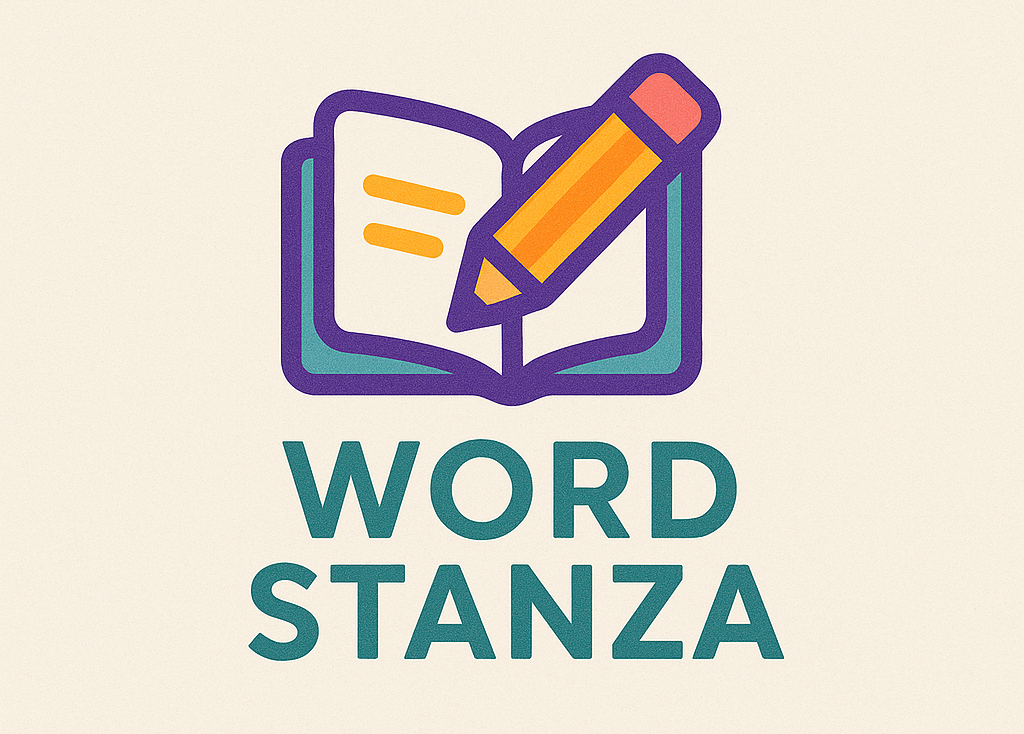Zoho Workerly is a cloud-based service for managing personnel processes. It helps companies and temporary work agencies streamline and adapt their processes. The software offers automated payroll processing, centralized timesheet generation, and flexible rate rules. It also offers artificial intelligence-powered criteria search.
The Zoho Workerly payroll system helps you manage payroll and schedule employees by providing a central place to access your roster of workers. You can schedule shifts for all of your active and inactive temps. You can even mark the availability of a temp with a “Publish and Notify” button. This will allow you to send out reminders and remind your temps of their shifts.
Zoho Workerly integrates with Zoho Books and eliminates the need for manual time sheets. It also allows you to manage payments to temps with a mobile application. Your temp employees can accept your job offers and complete their timesheets from their smartphones. You can also export your payroll data to your payroll provider.
Timesheet reminders
You can send out timesheet reminders to all your employees, either through email or in a more casual way. For example, if you have a team of employees who have worked together for a long time, you may want to opt for an informal reminder. Then, when someone forgets to submit a timesheet, the email will be sent at a later date and time. You can also schedule multiple emails at a time.
Zoho Workerly allows you to keep track of your employees‘ work hours accurately. It has a feature that allows you to generate daily, weekly, and monthly timesheets. You can also have agents fill out timesheets.
Syncing with KeyPay
Syncing with KeyPay for Zohu Workerly Payroll is a great way to integrate the two software programs. KeyPay is a cloud-based payroll service that lets you track timesheets and expenses, and it is integrated with Zoho People and Zoho Books. You can export your payroll data and import it into Zoho Books to make your accounting process more efficient. In addition, the integration allows you to manage employee timesheets and expenses and automatically populate Zoho Books accounts.
As part of the integration, KeyPay also allows you to automate journal entries. This allows you to use KeyPay locations to track labor costs across business cost centers and locations. The integration between Zoho Books and KeyPay makes payroll processing fast and easy. You can make changes to the journal in KeyPay and import the data into Zoho Books without having to do it manually.
Rate rules
One of the features of Zoho Workerly Payroll is rate rules. These rules are used to define overtime and special rates for employees. You can create these rate rules for each category. Then, when an employee meets the criteria, the software will automatically apply the appropriate rate to them.